Top 10 best apps for YouTubers. If you are going to start your youtube channel, and you may don’t know what to do now. These are the youtube apps which will help you a lot. You had chosen your topic and started making videos. But you are facing some problems like music copyrights, tags, and thumbnails. That may cause you copyright strike. If you try these youtubers apps then you definitely grow your youtube channel.
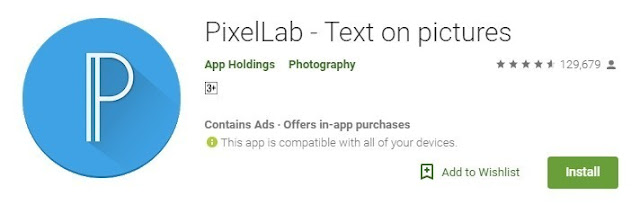
But don’t worry today I am going to give you a list of youtubers apps which will help you grow your YouTube channel. These will provide you with a lot of features to boost your YouTube videos.
Top 3 best apps for YouTubers
1). Creator Studio:
If you are going to start your YouTube Channel, then you must know about this youtubers app. This is YouTube creator studio. This is the place where you can manage your YouTube channel. It provide you with the feature of editing video, monitoring your YouTube channel performance. You can manage the comments present on your YouTube channel.
Here, You can update your video details like tags, thumbnail, title and description etc. You can also create playlist of your videos and add videos in it. It help the other people to find the right video easily. If you are try to start your YouTube channel, then you must download this app in your phone.
2). Google Adsense:
If you have a YouTube channel, then you might know about google adsense. If you don’t know, then you must know that adsense is way through which we can make money through our YouTube channel. You must have installed this app in your phone. You can check your YouTube earning through this app anywhere your through your mobile device.
Here, You can also check the errors and updates coming in your adsense account. It also describe your page-views, click and impressions of ads on your video. This youtubers apps help to analysis earning through your YouTube channel. Even you can check your website earning through this application if you have connect this adsense to your website or blog.
3). Audio Recorder:
I think you get that Why audio recorder. If you are making YouTube videos then you must need voice for your YouTube videos. You can use any recorder you want but you should use an audio recorder, because the audio recorder of phone does not provide good sound quality. You can download any app from Google Play store or Apple app store.
This is actually one of the most valuable youtubers apps. You must use the audio recorder with background noise cancellation. You must know about this youtubers app. Also, you may you the app which we have provided you in this article which is free, easy to use, and provide background noise cancellation.
4). Mobizen – Screen Recorder:
If you want to make videos through your phone you must have a screen recorder. Mobizen is the free screen recorder with numbers of features. IF help you record you screen, edit the output video and many more. One of the cool feature about this app is that it provide screen recording without watermark for free.
You know that there are many free screen recorders but most of them give watermark, which does not sounds good. You can also use other apps with same features. Most of the screen recorders need rooted phone but mobizen does not need rooted phone. They have different version for Samsung phones. In the last you must use a screen recorder.
5). Google Keeps:
You may prepare script for your YouTube video. You can use notes present in your phone. But google keeps will help you prepare your notes. The notes you will create in this account will be access able at anywhere in the world. One of the cool feature here is that you can attach images.
Here you can also use google assistant you write notes with your voice. It also clear the all dictation errors in your script. You can also draw stretch for your YouTube videos through this app. If you have more than one script then you can combine then using this app.
6). Canva:
Canva is an photo editor. It provide you with, number of designs for your creativeness. You can even get the template for your banner, YouTube cover photo. Even when ever you need a info-graphic for your video you need this app. You can say that this also one of the most the youtubers apps. Also, you can create email header in this app.
You can also you the other apps which provide the same features like canva. But canva is best. It is for both mobile and computer. You can use it on your phone as well as on your computer of laptop whatever. It help you to make logo, flyer and many more on your smartphone
7): Facebook:
Facebook is one of the popular best popular social media right now. There are millions of peoples active on Facebook every time. You can share your YouTube video on Facebook to more views. If you post your video on Facebook there are many chance that your video will get in the eye of other people.
You can even get more engagements from Facebook. Facebook can help you to viral your YouTube videos so, will get more views and subscribers.
8): Instagram:
Instagram is also one of the popular best popular social media right now. There are millions of peoples active on Instagram every day. You can share your YouTube video on Instagram to more views. If you post your video on Instagram there are many chance that your video will get in the eye of other people. You can even get more engagements from Instagram. Instagram can help you to viral your YouTube videos so, will get more views and subscribers. You can also post your image to get more engagements on YouTube and Instagram also.
9): Twitter:
Twitter is also one of the popular best popular social media right now. There are millions of peoples active on Twitter every day. You can share your YouTube video on Twitter to more views. If you post your video on Twitter there are many chance that your video will get in the eye of other people. You can even get more engagements from Twitter. Twitter can help you to viral your youtube videos so, will get more views and subscribers.
10): Google Plus:
Google Plus is also one of the popular best popular social media right now. There are millions of peoples active on Google Plus every day. You can share your YouTube video on Google Plus to more views. If you post your video on Google Plus there are many chance that your video will get in the eye of other people. You can even get more engagements from Google Plus. Google Plus can help you to viral your YouTube videos so, will get more views and subscribers.
11). NCS Music:
If you want to use any music in your YouTube videos, then you will definitely get the copyright strike. But the Non-copyrighted sound will provide you thousands of music for free without any copyright claim. You just need to download from this app and directly use into your videos. They provide you with list music categories. You can pick music according to your video’s topic. They provide you there own music player
12). Tags for Youtube:
Tags for YouTube will provide you with ideas about tags to use in your videos. Just look for the related videos about your topic and just copy its URL. Now you need to go into this app and paste the URL of the video. And this will give you all the tags which are using in this video. This will give you the idea about which tags you need to use in your videos. The app allows you to take a look at tags of YouTube video or YouTube channel by the link on them
13). PixelLab – Text on pictures:
Last but not least. This app will help you make the thumbnail of your video. This will provide you with many built-in templates about making design and you can also make your own. Which is also the great option. This app will provide you with the advanced editing option for you thumbnail making. This provides you with a lot of effects and filters to make your thumbnail look more stunning.
Conclusion:
So, these are the top 10 best apps for YouTubers. I hope these will help you make your video reach more peoples. If you know any other youtubers apps then don’t forget to comment below. These apps will help you grow your channel. If you like this article, then don’t forget to share it with your friends and others. And, if you have any question, query, feedback or suggestion feel free to comment below. We will try to respond in 24 hours.
Thanks for landing on this page also provide your review about this article in the comment section. We’ll catch you in the next article.



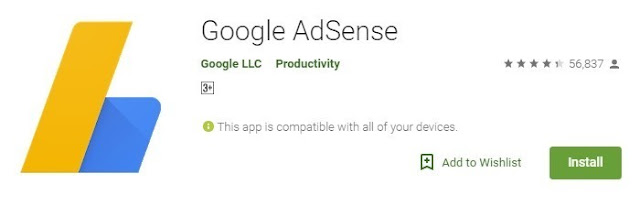




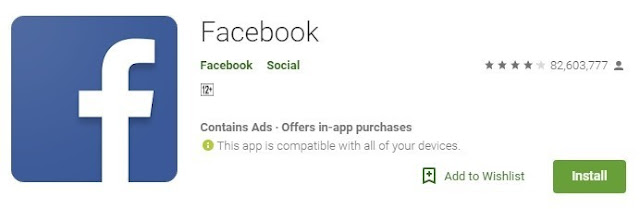
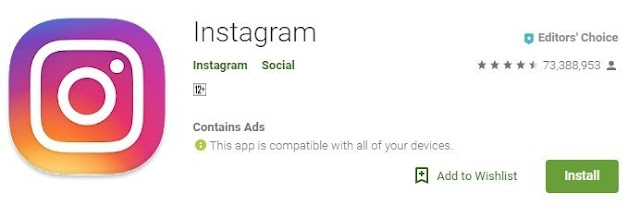
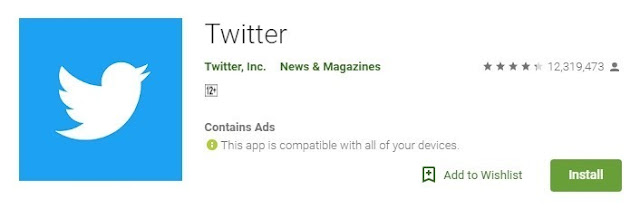
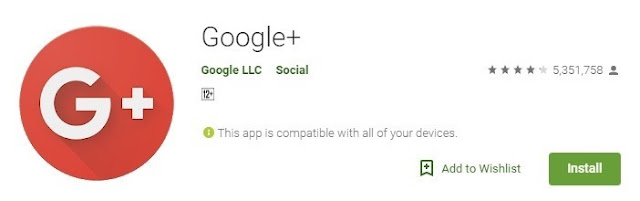

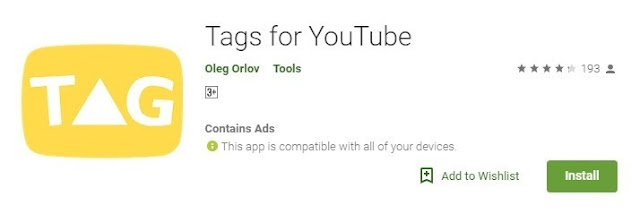
No comments:
Post a Comment